What is Instagram? 
Instagram is a photo and video sharing social networking service. Instagram is one of the biggest and fastest growing social media sites out there seeing a growth of 100 billion active users within it’s first two years.
Setting up your Frozen Yogurt Shop’s Instagram
1.) What you’ll need to set up your frozen yogurt shop’s Instagram is some sort of mobile device: ipad, iphone, ipod android smartphone or a tablet that is app compatible. Unfortunately, Instagram doesn’t offer it’s service through the regular old internet it functions as an app.
2.) Download the app from your app store.
3.) Now open the app and create a profile. Update Instagram with your frozen yogurt shop’s website address too. Remember to use your frozen yogurt shops name as the username!
4.) And now your frozen yogurt shop has an Instagram!
Now what...
Connecting your Frozen Yogurt Shop’s Facebook Business Page to Instagram
By doing this you can quickly click the share to facebook button and your post will share to your facebook business page AND your Instagram.
1.) Log into your facebook account on your mobile device. Make sure it’s the account that is that administrator for your facebook business page.
2.) Open Instagram. The picture below shows the navigation buttons for your instagram.
3.) Click on the profile button on the bottom right corner. This should take you to your
main Instagram profile page. Next, Click on the settings cog in the top right corner.
4.) You should now be at this page: 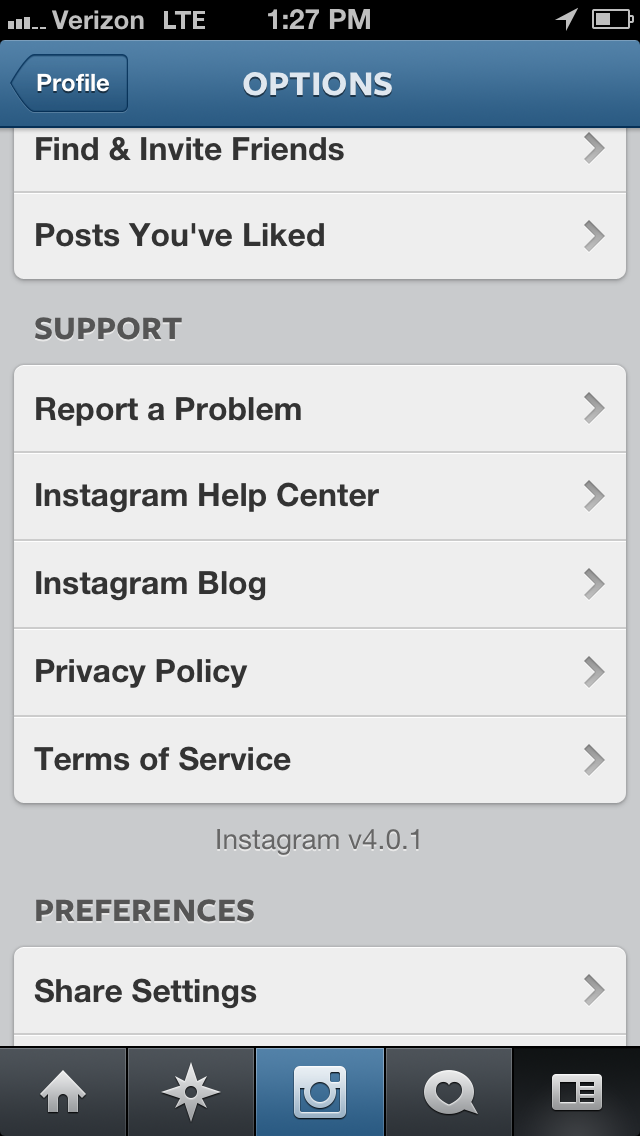
Click the Share Settings button under preferences and then click the Facebook button.
Let Instagram access your Facebook profile and pages.
*bonus: here is also where you can link your twitter account.
5.) You should now see this menu: 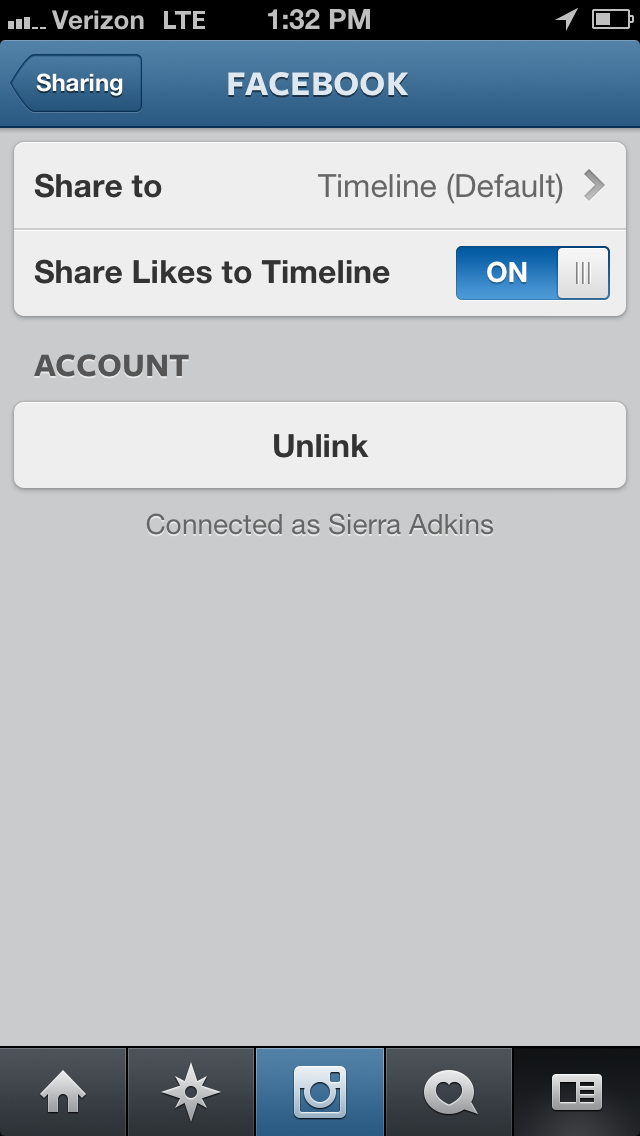
Now, Click the Share to button, right now it should say next to it “Timeline (Default)” as it does in the image above. Switch that to your business page which is under the “Choose
a Page” header.
6.) Now all the pictures you share from instagram with facebook will be posted on your
business page not your personal profile page!
Now it’s time to have fun and start posting! make sure to search and add your clients and share your instagram username with them.
*All Instagram usernames begin with an @
example: @CafeCartelSystems, @yoloyogurt
Here are some of our favorite Instagram posts of some of our frozen yogurt clients:

No comments:
Post a Comment